QUIA GAMES
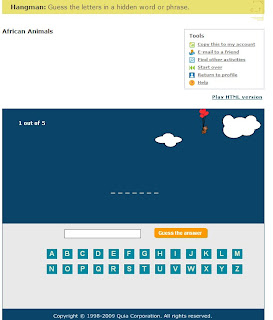 Hangman
HangmanProducts such as Quia are amazing assets to have in the classroom. In this week's workshop, we created online quizzes and games. The great thing about Quia is that you can use these products to strengthen students literacy, numeracy and ICT skills while they're having fun! I created a hangman game based on African animals which was fun and educational. There were example games based around the Presidents of the USA, which could quite easily be replicated to create a game based on the Australia Prime Ministers. Students can learn about history and have fun at the same time. Playing games is a much better and more effective method to teach students material as opposed to giving them paper tests or encouraging rote memorisation.
I also used Quia to create an online quiz about the Simpsons. Of course, you can use Quia yourself as a teacher and create the quizzes based on the unit of work your class is completing or you can get the students to create their own. They are developing their literacy skills whilst creating a quiz about things that interest them. They can also share their quiz with other students which not only develops other students literacy skills but also lets students share their interests with their peers.
Quia also has online maths games which I think are fantastic. Most of the schools I have been in this year have had these programs and at least 4 or 5 students are asked to use them during the designated maths time. However, even during free time, I noticed several students playing online maths games. Getting students to learn without them realising they're learning is often very effective. Students just think they're having fun but they're learning at the same time.
SPECIAL EDUCATION ICT
In my final placement working in a special needs school, ICT has been very important. Many students are unable to communicate verbally and therefore ICT is often their only method of communication. Products such as DynaVox allow students to use technology to communicate their feelings, needs and answers to questions in class, at home or in the community. While it often takes quite a while for these students to convey their messages, if it were not for this technology, these students would have great difficulty communicating.
Even for the students who can communicate verbally, ICT plays a huge part in the special education classroom. Programs such as Galaxy Kids is used nearly everyday for students who are autistic or have concentration problems. Galaxy Kids offers a learning to read multimedia program which allows students to click on their reading level and hear the story read to them before they then read the story themselves. Students can also click on different pictures and are taken to new pages where they can do an online comprehension activity based on what they have just read. While this product is great for all schools, it is especially valuable for special needs as it is incredibly interactive and can keep students attention for long periods of time which can be challenging when it's just the teacher at the front of the room reading a book.
Special needs students also respond quite well to sensory stimuli so ICT is brilliant at providing this. There was one girl in a class I was volunteering in earlier in the year who was obsessed with popping bubble wrap. She constantly had to have it in her hand and be popping it. The teacher downloaded this great program called virtual bubble wrap which the student used on the interactive whiteboard. Her face just lit up and it kept her entertained for quite a while which was unusual for this particular student.
FROG JUMP ACTIVITY

This week's workshop activity in which we had to design a frog jump was great in highlighting that not everything needs to be ICT all the time. Getting kids to physically create is also a very important part of education and integrating physical design and ICT together can be fantastic. This was a very tricky one for me and my partner as we had no idea how to get the frog to jump! It required thinking outside of the box and was a lot of fun. This type of activity is a great engagement activity for the beginning of an ICT, literacy or even science lesson. This activity can be followed up by students going online and outlining their design process in a poster or even through procedural writing. Activities such as this promote higher order thinking and can be used to begin a variety of lessons.

TECHNOLOGY DESIGN PROCESS
ACTIVITY
Design a frog that jumps using the materials provided:
cardboard card
picture of a frog
rubber band
sticky tape
glue-stick
scissors
What design process are you going to use?
Once completed test your frog to see that it jumps.
Then design a poster explaining the Design Process in specific detail showing all the stages/steps you went through in the making of the Jumping Frog.
ACTIVITY
Design a frog that jumps using the materials provided:
cardboard card
picture of a frog
rubber band
sticky tape
glue-stick
scissors
What design process are you going to use?
Once completed test your frog to see that it jumps.
Then design a poster explaining the Design Process in specific detail showing all the stages/steps you went through in the making of the Jumping Frog.
This week's workshop activity in which we had to design a frog jump was great in highlighting that not everything needs to be ICT all the time. Getting kids to physically create is also a very important part of education and integrating physical design and ICT together can be fantastic. This was a very tricky one for me and my partner as we had no idea how to get the frog to jump! It required thinking outside of the box and was a lot of fun. This type of activity is a great engagement activity for the beginning of an ICT, literacy or even science lesson. This activity can be followed up by students going online and outlining their design process in a poster or even through procedural writing. Activities such as this promote higher order thinking and can be used to begin a variety of lessons.

No comments:
Post a Comment